Partnership
Monument Academy is committed to creating strong family-school partnerships.
Our Monument Academy Board is comprised of Parents at Monument Academy. Board meetings are typically scheduled on the second Thursday of every month and agendas are posted in our main entrance window at 1150 Village Ridge Pt., Monument, CO. Minutes of Board meetings are posted under the Board tab on our website after formal approval by the Board.
Parents also serve on our School Accountability Advisory Committee. This committee is an advisory body that makes recommendations to the Monument Academy School Board in the areas of academics, budgets, and safety based on the interpretations of various sets of internal and external data. The committee also advises the Principals in the development of the Unified Improvement Plan (UIP).
Teachers, Principals, and a Board Member serve on Monument Academy’s Curriculum Committee. Parents are encouraged to meet with school Principals when questions concerning curriculum arise.
Parents may choose to serve on our Parent Teacher Organization. The PTO has worked in concert with the administration, teachers, and staff to enhance every aspect of the school in recent years. The PTO plans a Fun Run, a Reserved Parking Spot Auction, Friday Snack Program, School Supply EduKits, Summer Workbooks, Spirit Wear Store, Used Uniform Swaps, Restaurant Nights and Box Tops. The PTO also supports teachers through our Room Parent program, Teacher Appreciation Week, and Staff Appreciation Luncheons.
Parents also volunteer within the school in various capacities. Monument Academy requests our parents volunteer a total of 16 hours per family per semester (32 hours per school year). Hours spent outside of school (shopping, making something for an event, helping with teacher projects, etc.), count toward total hours. Please keep track of your time and submit totals in the fall and spring. We want the opportunity to recognize our outstanding volunteers! Thank you for donating your time and talents for our Monument Academy community.
Healthy Communication
Effective communication between home and school is important for student success! Monument Academy is committed to practicing and encouraging good communication with our learning community.
A Key of Excellence that we promote at Monument Academy is Speak with Good Purpose. In discussing this key with our students, we share these ideas: “There will be times when we need to share critical thoughts. At these times, if our purpose and how we phrase our words is considered first, sharing honest and direct feedback can be very positive and powerful, and build trust. Speaking with good purpose is the cornerstone of healthy relationships. This Key fosters a positive emotional environment where people are happier, more productive, and more likely to succeed.”
It is important that as educators and parents we model these excellent communication skills.
When you would like to discuss an issue, please follow the appropriate chain of communication to find resolution:
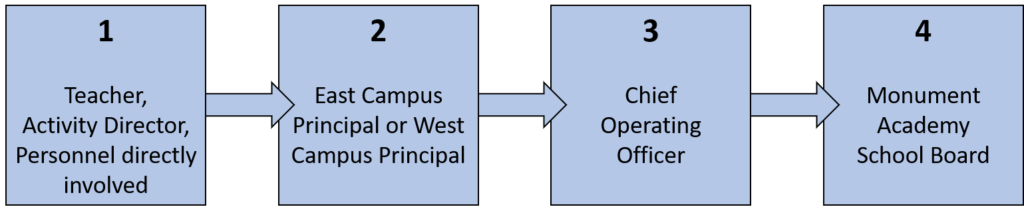
Collin Vinchattle (East Campus Interim HS Principal)
Collin Vinchattle (East Campus MS Principal)
Angela Duca (East Campus MS Assistant Principal)
Laura Sadlon (West Campus K-2 Assistant Principal)
Kurt Walker (West Campus 3-5 Assistant Principal)
Communication Channels
We are excited to announce that we adopted a new form of school-to-home communication at Monument Academy called ParentSquare. This unified communications platform is designed to keep parents and guardians informed and encourage greater engagement and connection with Monument Academy East & West. It provides a safe way for district administrators, school principals, teachers, staff, and parents to:
- Send and receive school and class information
- Share pictures and files
- See calendar items
- Sign up to volunteer
- Schedule parent-teacher conferences
- and much more . . . all in one centralized place!
All district and school, grade level and classroom information will now be sent to your computer or phone via email and/or text. For even more convenience, download the ParentSquare app (available for free for iOS and Android devices).
Have questions? Click the question mark in the top right corner of the desktop version or the Help tab on the app (tap the triple bar icon at the top left) to find answers to most of your questions.
FAQ
Q: Why are not all of my children in my ParentSquare account?
A: Your email address is connected to your child’s IC account and will automatically connect to your ParentSquare account once they are assigned to a teacher. *ParentSquare also is pulling the #1 parent/guardian from the students IC account. We are working on a way to pull #1 & #2. Please check your child’s IC account to see who is currently listed. Also, if information is marked as private in Infinite Campus it will not pull into ParentSquare.
In addition, each school (elementary, middle and high) provides classroom and student grade information in the following ways:
Elementary School:
- Weekly Grade Level Team email communications
- Infinite Campus for grades in progress. You may access the IC Parent Portal at https://campus.lewispalmer.org/campus/portal/lewispalmer.jsp.
- Infinite Campus Reports for printable end of quarter and semester Grade Cards
- Email or call teachers at any time you have a question about what you see in Canvas or IC or anything you are concerned about.
Middle/High School:
- Canvas Home Page for each course: Weekly Snapshot that includes current units, upcoming projects/tests, and announcements.
- Ask your student to show you the home page from their device <or>
- Obtain your student’s Canvas login information from your student and access their student account from your personal computer at https://monumentacademy.instructure.com/login/saml <or>
- Access your own Canvas “observer” account at https://monumentacademy.instructure.com/login/canvas. Set up your account following the instructions at https://www.monumentacademy.net/technology/canvas/
- Canvas Gradebooks in each course list current assignments and in-progress grades. See access options above.
- Infinite Campus Reports for printable end of quarter and semester Grade Cards. You may access the IC Parent Portal at https://campus.lewispalmer.org/campus/portal/lewispalmer.jsp.
- Email or call teachers at any time you have a question about what you see in Canvas or anything you are concerned about.
